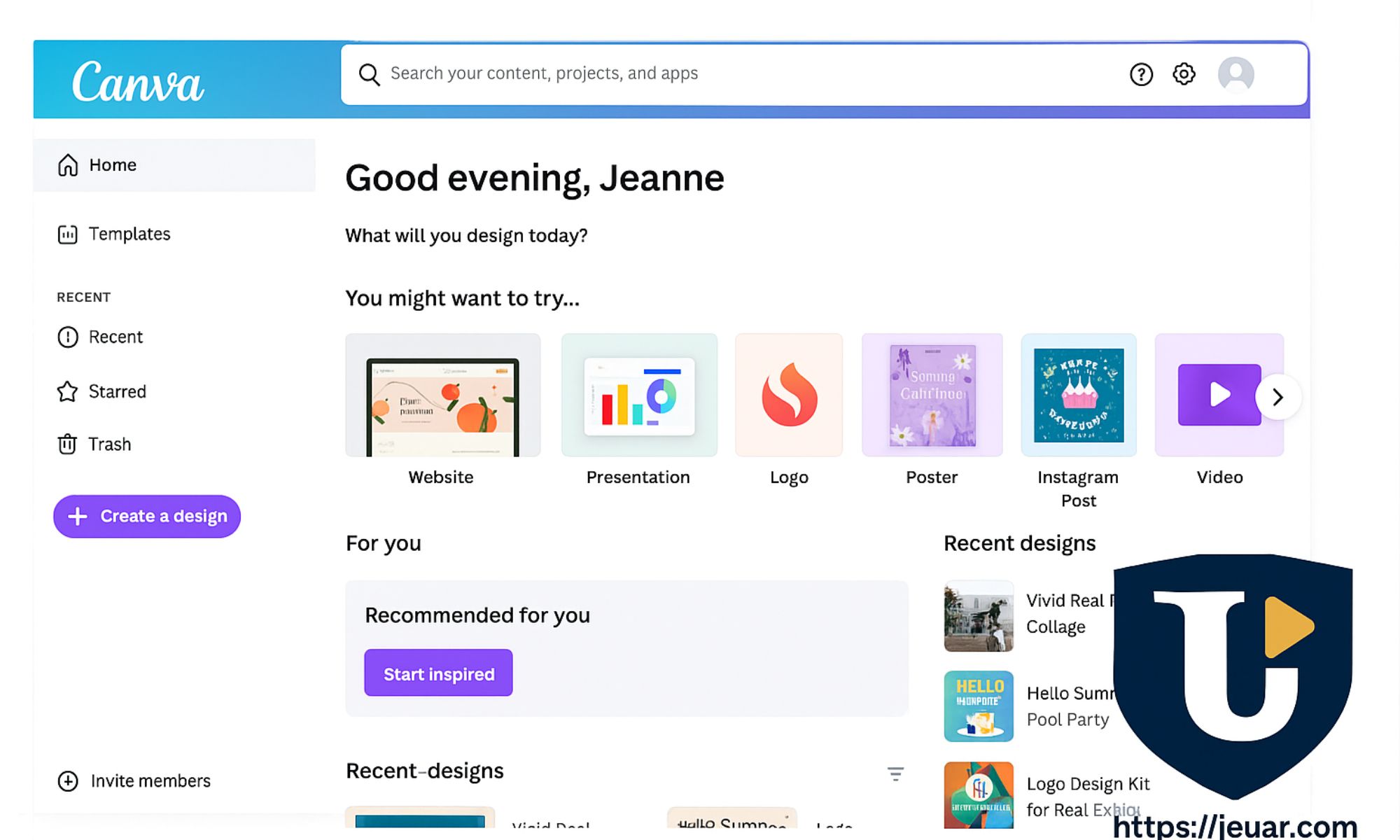In today’s fast-paced digital world, design has become a vital part of how we communicate. Whether it’s a small business owner creating a marketing flyer, a student preparing a presentation, or a global brand launching a campaign, visual content is king. But not everyone has the time—or budget—to master complex design software like Photoshop or Illustrator.
This is where Canva shines. As one of the most popular online design tools, Canva empowers anyone to create professional-looking designs with ease. With its drag-and-drop editor, thousands of templates, and a growing suite of AI-powered features, Canva has revolutionized the way people design.
In this article, we’ll explore what makes Canva so powerful in 2025, why it’s used by over 100 million people worldwide, and how you can leverage it for personal and business success.
What is Canva?
Launched in 2013, Canva started with a simple mission: to make design accessible to everyone. Over the years, it has grown into a full-fledged design platform that allows users to create:
- Social media posts
- Logos and branding kits
- Flyers and posters
- Business presentations
- Resumes and reports
- Videos and animations
- Websites and landing pages
Unlike traditional software that requires installation and advanced skills, Canva is cloud-based. This means you can log in from any device—desktop, tablet, or smartphone—and pick up right where you left off.
By 2025, Canva has cemented itself as the go-to design solution not just for individuals, but also for schools, businesses, and large organizations.
Key Features of Canva
What sets Canva apart are its powerful yet easy-to-use features. Here are some of the highlights:
1. Drag-and-Drop Editor
No steep learning curve—just drag elements (text, images, icons, shapes) into place and customize them.
2. Templates for Every Need
With over 600,000 templates, Canva covers virtually every type of design. From Instagram stories to professional pitch decks, there’s something for everyone.
3. Collaboration Tools
Canva makes teamwork seamless. You can invite teammates, comment in real time, and co-edit designs. This is especially useful for marketing teams, classrooms, and remote work setups.
4. Brand Kit
Businesses love Canva’s Brand Kit, which stores your brand colors, fonts, and logos in one place. This ensures every design remains consistent with your company identity.
5. AI-Powered Tools
In 2025, Canva has doubled down on artificial intelligence. Features like:
- Magic Write (AI text generator).
- Text-to-Image (AI image generator).
- Background remover (instant cut-outs).
- Magic Design (AI suggests layouts for your content).
These tools make it easier than ever to produce creative, polished work without outside help.
6. Canva Apps & Integrations
Canva integrates with platforms like Google Drive, Dropbox, Instagram, Slack, and even TikTok. Plus, Canva Apps offer advanced functionality like charts, QR codes, and stock media.
Use Cases: Who Can Benefit from Canva?
For Entrepreneurs & Small Businesses
Create logos, social media content, product catalogs, and ads without paying for expensive designers.
For Students
Design research presentations, infographics, and resumes that stand out.
For Teachers & Educators
Simplify classroom materials—worksheets, schedules, e-learning slides—and even collaborate with students.
For Marketers
Plan full campaigns: ad creatives, content calendars, branded social media templates, and email headers.
For Corporations
Enterprises use Canva Teams for internal branding, training modules, and large-scale design workflows.
Benefits of Canva
- Accessibility: Works on any device with internet access.
- Affordability: Free plan is generous, while Pro is far cheaper than traditional design software.
- Saves Time: Templates cut design time by 70–80%.
- No Skills Needed: Even beginners can create professional designs.
- Scalable: Works for individuals, startups, and global brands.
Canva Pricing in 2025
- Free Plan: Access to 250,000+ templates, thousands of photos, and basic features.
- Pro Plan ($12.99/month): Advanced tools like Brand Kit, AI features, 100M+ stock photos, background remover, and unlimited storage.
- Teams Plan ($14.99/month/user): Everything in Pro plus collaboration and workflow management.
- Education & Nonprofit: Free premium access for teachers, students, and registered nonprofits.
Compared to Adobe Creative Cloud ($50+/month), Canva remains one of the most cost-effective tools in the industry.
How Canva Compares to Alternatives
- Adobe Express: Similar templates but lacks Canva’s intuitive editor.
- Figma: Great for UI/UX but not suited for marketing graphics.
- Photoshop/Illustrator: More powerful, but complex and expensive.
For most people, Canva strikes the perfect balance between simplicity and power.
Getting Started with Canva: Step-by-Step
- Sign Up: Visit Canva.com and create a free account.
- Explore the Dashboard: Access templates, projects, and tools.
- Choose a Template: Pick from thousands of categories.
- Customize: Add your brand colors, text, and images.
- Download or Share: Export as PNG, PDF, MP4, or publish directly to social platforms.
In less than 10 minutes, you can have a polished design ready to go.
Tips & Tricks to Maximize Canva in 2025
- Use Brand Kit for consistent branding.
- Automate social posts with Canva’s Content Planner.
- Explore AI-powered Magic Design to spark ideas.
- Leverage Canva Print for physical products like business cards and posters.
- Use Canva Presentations for engaging, interactive slideshows.
Why Canva is Essential in 2025
The digital landscape moves fast. Attention spans are shorter, and competition is fiercer. To stand out, you need visuals that communicate clearly and instantly. Canva makes this possible for everyone—whether you’re an entrepreneur, a student, or a global company.
With its blend of simplicity, affordability, and cutting-edge AI features, Canva continues to democratize design. In 2025, if you’re not using Canva, you’re missing out on one of the most powerful creative tools available today.
Final Thoughts
If you want to:
- Save time
- Create professional-quality designs
- Collaborate effortlessly
- And grow your brand’s presence…
Then Canva is the tool you need in 2025.
👉 Try it today and see how design can transform your work, business, or personal projects.