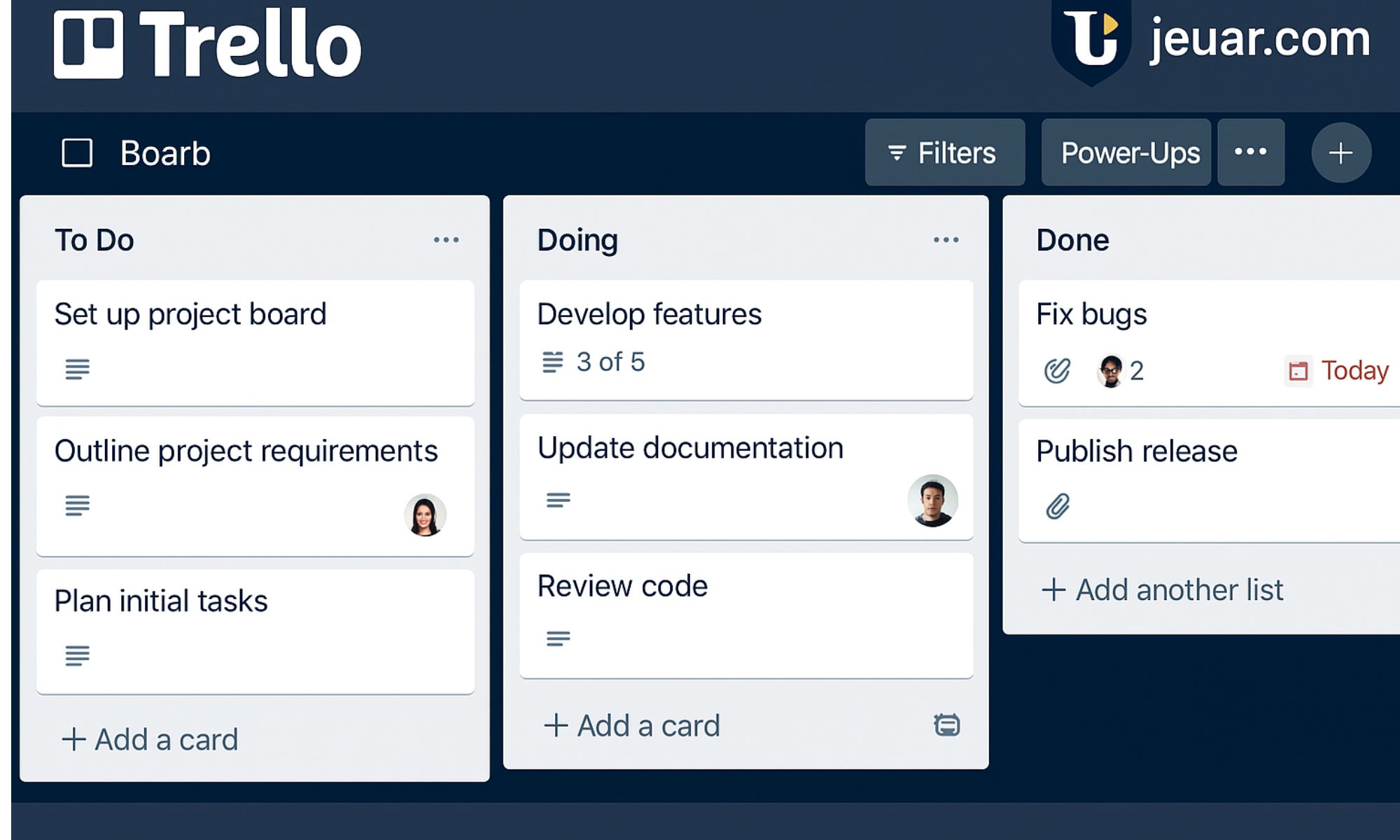In today’s busy world, staying productive isn’t just about working harder—it’s about working smarter. Whether you’re running a small business, collaborating with a global team, or simply trying to keep your personal life organized, you need tools that make tasks clear, simple, and easy to manage. That’s where Trello comes in.
Trello is a project management and productivity app that helps you organize your work visually. Built around the simple yet powerful concept of boards, lists, and cards, Trello allows you to see the big picture while also keeping track of every detail. With millions of users worldwide, it has become one of the most trusted productivity tools available today.
What Makes Trello Different?
There are countless project management apps out there—Asana, ClickUp, Monday.com, and more. But Trello stands out for one key reason: simplicity without limits.
Instead of overwhelming you with features, Trello gives you a clean, visual canvas that adapts to your workflow. Whether you’re planning a marketing campaign, organizing a wedding, or managing remote teams, Trello molds itself to fit your needs.
Here’s why users love Trello:
- Easy to start – You can set up your first board in minutes without needing a manual.
- Flexible structure – From business projects to personal errands, Trello adapts to any scenario.
- Highly visual – Tasks are represented as cards you can drag and drop, making progress easy to track.
- Collaborative – Invite teammates, assign tasks, and add comments in real-time.
- Integrations – Connect with Slack, Google Drive, Dropbox, and hundreds of other tools.
- Automation – Save time with built-in features that handle repetitive tasks for you.
The Core of Trello: Boards, Lists, and Cards
At the heart of Trello is its Kanban-style system.
- Boards: Think of these as projects or big categories (e.g., “Marketing Campaign” or “Personal Goals”).
- Lists: Within boards, lists represent stages or sections (e.g., “To Do,” “In Progress,” “Completed”).
- Cards: These are individual tasks or ideas. Each card can hold details like checklists, attachments, deadlines, and labels.
Imagine planning a vacation: one board for “Trip to Italy,” lists for “Planning,” “Booked,” and “Completed,” and cards for flights, hotels, activities, and packing. As you make progress, you simply drag the cards across the lists.
This simple visual method makes Trello intuitive even for first-time users.
Features That Boost Productivity
1. Power-Ups
Trello offers integrations, known as Power-Ups, that expand its capabilities. You can connect your board to Google Calendar to track deadlines, enable custom fields to capture specific data, or add Slack integration for instant updates.
2. Automation with Butler
Repetitive work can drain your energy. Trello’s Butler automation handles it for you. For example, you can set rules like “when a card is moved to ‘Done,’ assign it a completion date automatically.” It’s like having a personal assistant inside the app.
3. Ready-to-Use Templates
Don’t want to start from scratch? Trello provides templates for project management, content calendars, software development sprints, and more. These blueprints save you time and help you hit the ground running.
4. Cross-Platform Access
Trello works seamlessly across desktop, web, and mobile. Whether you’re in the office, at home, or on the go, your boards stay synced and accessible.
How Trello Helps You Stay Organized
The magic of Trello lies not just in its features but in how it transforms your workflow. Here are some of the most popular ways people use Trello:
- Team Projects: Plan campaigns, assign tasks, and track progress.
- Content Planning: Marketers and bloggers use Trello to map out editorial calendars and social media strategies.
- Personal Goals: From fitness routines to home renovations, Trello keeps you accountable.
- Education: Teachers and students use boards to manage assignments and group work.
- Remote Collaboration: Distributed teams use Trello to stay aligned, no matter the time zone.
By visualizing tasks and progress, Trello eliminates confusion and brings clarity to even the most complex projects.
Trello vs. Other Tools
When compared to competitors, Trello’s strengths become even clearer:
- Asana: Great for complex project dependencies but harder to learn.
- Monday.com: Very visual but comes at a higher cost.
- ClickUp: Feature-rich but overwhelming for new users.
- Trello: Strikes the perfect balance of simplicity, flexibility, and affordability.
For individuals and teams who value clarity and ease of use, Trello often wins out.
Tips to Get the Most Out of Trello
Want to maximize Trello’s potential? Here are some practical tips:
- Use labels and colors – Assign priorities or categories for quick visual cues.
- Break down tasks with checklists – Turning big tasks into smaller steps makes them easier to manage.
- Archive completed items – Keep your boards tidy without losing past records.
- Set due dates – Never miss a deadline again.
- Communicate within cards – Keep all project discussions in one place instead of scattered emails.
Pricing: Free to Enterprise
One of Trello’s biggest advantages is its pricing flexibility:
- Free Plan: Perfect for individuals and small teams. Includes unlimited cards and up to 10 boards per workspace.
- Standard Plan ($5 per user/month): Unlocks unlimited boards, advanced checklists, and more.
- Premium Plan ($10 per user/month): Adds advanced views like calendar, timeline, and dashboard.
- Enterprise Plan: Custom pricing with added security and controls for large organizations.
This tiered structure means Trello grows with you—whether you’re just starting or managing a company-wide workflow.
Why Trello Deserves Your Attention
In the end, productivity isn’t about using the most complicated tool—it’s about finding the tool that helps you get things done with less stress and more clarity.
Trello’s visual approach makes managing work intuitive and motivating. Watching tasks move from “To Do” to “Done” isn’t just satisfying—it’s a reminder of progress. For freelancers, entrepreneurs, educators, and enterprise teams alike, Trello delivers a balance of simplicity and power that’s hard to beat.
If you’re looking for a way to organize your work, streamline your team’s collaboration, and achieve goals faster, Trello is worth trying. Chances are, once you start using it, you’ll wonder how you ever managed without it.