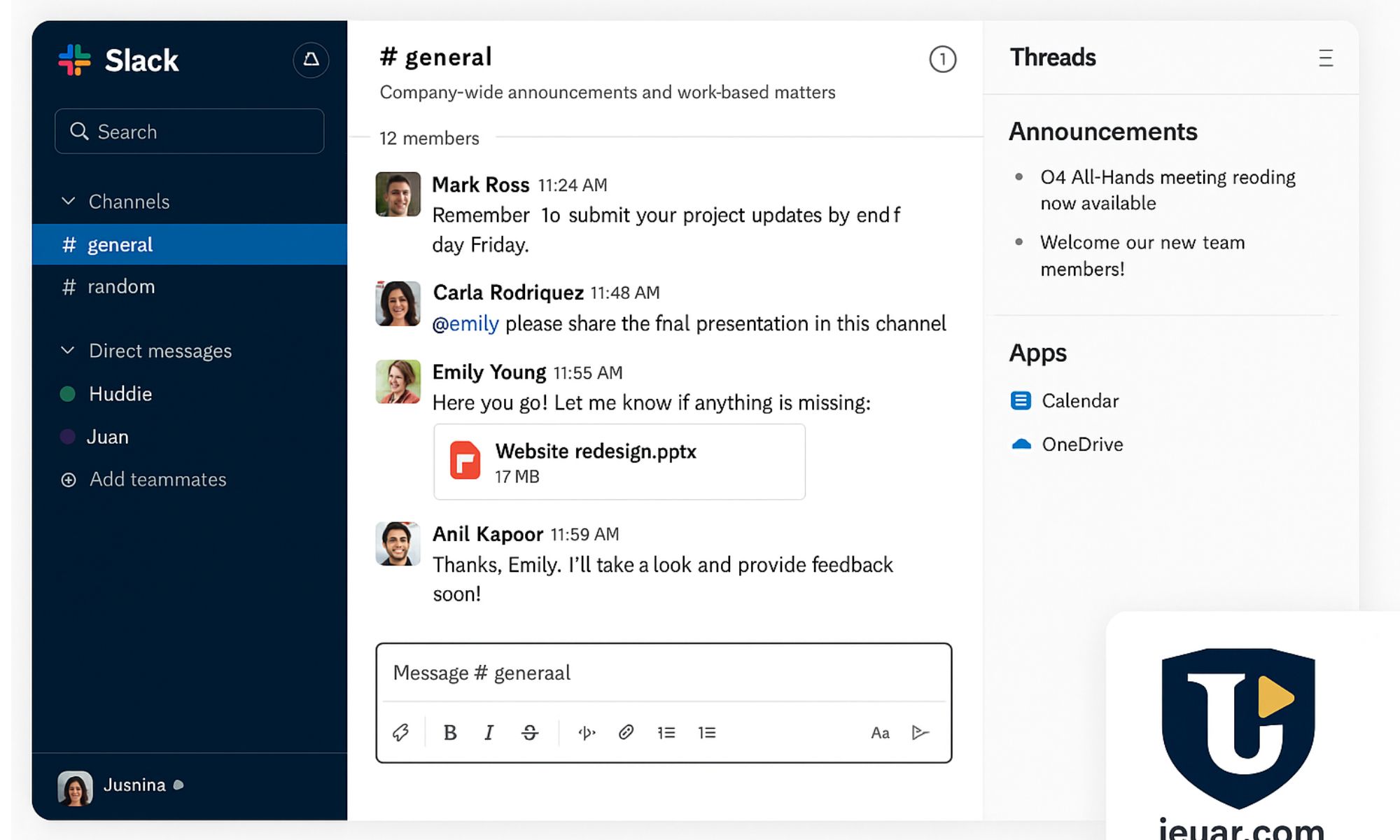Table of Contents
- What is Asana?
- A Brief History of Asana
- Why Use Asana?
- Core Features That Make Asana Powerful
- Pro Tips for Getting the Best Out of Asana
- Real-World Use Cases
- Integrations and Ecosystem
- Asana and AI: The Future of Work
- Limitations and Challenges to Watch Out For
- Final Thoughts
1. What is Asana?
Asana is a work management and project collaboration app designed to help teams stay organized, on track, and aligned on goals. Available on web, mobile (iOS & Android), and desktop, it enables teams to plan projects, assign tasks, set deadlines, and communicate—all in one place.
Think of Asana as the hub of productivity: instead of juggling endless email threads, spreadsheets, or fragmented chat notes, every task, comment, file, and deadline lives in Asana.
2. A Brief History of Asana
Asana was founded in 2008 by Dustin Moskovitz (co-founder of Facebook) and Justin Rosenstein, both of whom experienced firsthand how messy collaboration could get at scale.
The word Asana comes from Sanskrit, meaning “a posture or pose,” symbolizing balance and focus—exactly what the app aims to bring to team workflows.
Key milestones:
- 2011: Public beta released
- 2012: Commercial launch
- 2014-2015: Mobile apps launched
- 2023-2024: Introduction of AI teammates
Today, Asana is one of the leading project management platforms worldwide, trusted by startups, agencies, and Fortune 500 companies alike.
3. Why Use Asana?
Here’s why teams across industries love Asana:
✅ Centralization
No more scattered emails or sticky notes—everything lives in one organized workspace.
✅ Clear Responsibility
Every task is assigned to one owner with a due date, making accountability crystal clear.
✅ Transparency
Team members can see progress, blockers, and deadlines without asking.
✅ Collaboration
Comments, file sharing, and mentions (@teammates) keep conversations attached directly to tasks.
✅ Flexibility
Choose from multiple project views—List, Kanban board, Timeline, Calendar.
✅ Reporting
Dashboards and reporting tools give managers real-time insights.
✅ Integrations
Seamlessly connects with tools like Slack, Google Drive, Teams, GitHub, and Zapier.
✅ Accessibility
Stay connected with mobile and desktop apps, with real-time sync.
4. Core Features That Make Asana Powerful
Projects & Tasks
- Projects act as containers (e.g., “Product Launch” or “Marketing Campaign”).
- Tasks are units of work, which can be broken down into subtasks.
- Add custom fields like priority, cost, or status.
- Use dependencies to link tasks (“B can’t start until A is done”).
Views
- List View: traditional checklist view
- Board View (Kanban): drag-and-drop tasks between columns
- Calendar View: see deadlines visually
- Timeline View: project Gantt chart with dependencies
- Dashboard: visual reporting
Collaboration
- Task comments & threads keep communication contextual.
- File attachments directly linked to tasks.
- Proofing for design teams (leave feedback directly on images/PDFs).
Reporting & Goals
- Goals link tasks to company objectives.
- Portfolios let managers track multiple projects at once.
- Dashboards provide custom reports and KPIs.
Automations
- Rules that trigger automatically (e.g., move task → assign new owner).
- Save time on repetitive workflows.
Mobile & Desktop Apps
- Create and update tasks on the go.
- Real-time push notifications.
5. Pro Tips for Getting the Best Out of Asana
- Start simple – Don’t overload your team with features from day one.
- Use templates – Standardize recurring workflows like campaigns or product launches.
- Keep tasks small – Break down vague goals (“Build Website”) into actionable items.
- Assign one owner per task – Avoid confusion by making accountability clear.
- Automate repetitive steps – Use rules to save time.
- Regular clean-up – Archive old projects and delete irrelevant tasks.
- Train your team – Nominate “Asana champions” to guide best practices.
- Connect goals to tasks – Remind people of the why behind the work.
6. Real-World Use Cases
🚀 Product Launch
- Sections: Ideation → Design → Development → Testing → Launch
- Tasks: Specs, UX approval, beta test, final release
- Timeline view keeps dependencies clear
📈 Marketing Campaign
- Sections: Brief → Creative → Client Approval → Distribution → Post-analysis
- Automation: Approved asset = auto-assign to publishing team
💻 Software Development
- Sprint boards with backlog
- Bug tracking with custom fields (priority, severity)
- Reporting with burndown charts
👥 HR & Recruiting
- Sections: Sourcing → Interviews → Offer → Onboarding
- Automations: Candidate passes “Offer” stage → HR + Hiring Manager notified
7. Integrations and Ecosystem
Asana isn’t just a standalone tool—it fits into your existing tech stack.
- Slack: Turn chats into tasks
- Google Drive, OneDrive, Dropbox: Attach files seamlessly
- Microsoft Teams: Add Asana to your MS environment
- Zapier & Power Automate: Connect with 1,000+ apps
- GitHub/Jira: Sync dev issues with tasks
- Reporting tools: Export project data for BI dashboards
This makes Asana extremely adaptable for companies of all sizes.
8. Asana and AI: The Future of Work
In 2024, Asana introduced AI Teammates—virtual assistants inside the platform.
What AI Can Do in Asana
- Auto-create tasks from prompts
- Suggest next steps or workflows
- Summarize updates (“Show me overdue tasks”)
- Trigger workflows automatically
While still evolving, this marks a shift towards smart project management, where routine admin work is automated so teams can focus on strategy.
9. Limitations and Challenges
Even with its strengths, Asana isn’t perfect:
- Learning curve – New users may feel overwhelmed.
- Too many features – Can turn into complexity if not managed well.
- Premium cost – Advanced features require paid plans.
- Inconsistent adoption – If teams use it differently, silos form.
- Over-automation – Badly designed rules can create chaos.
- Desktop quirks – Some users report slowness in the desktop app.
The solution? Start small, roll out gradually, and enforce best practices.
10. Final Thoughts
Asana is one of the most powerful, flexible, and user-friendly project management tools available today.
Its strength lies in:
- Multi-view flexibility (List, Board, Calendar, Timeline)
- Robust collaboration features
- Deep integrations
- Forward-looking AI automation
But ultimately, Asana’s success in your organization depends on discipline and adoption. The tool will only be as effective as the processes and habits you build around it.
If your team struggles with scattered workflows, missed deadlines, or lack of visibility, Asana can provide the structure and clarity you need.
👉 Explore more tools and productivity resources on https://jeuar.com