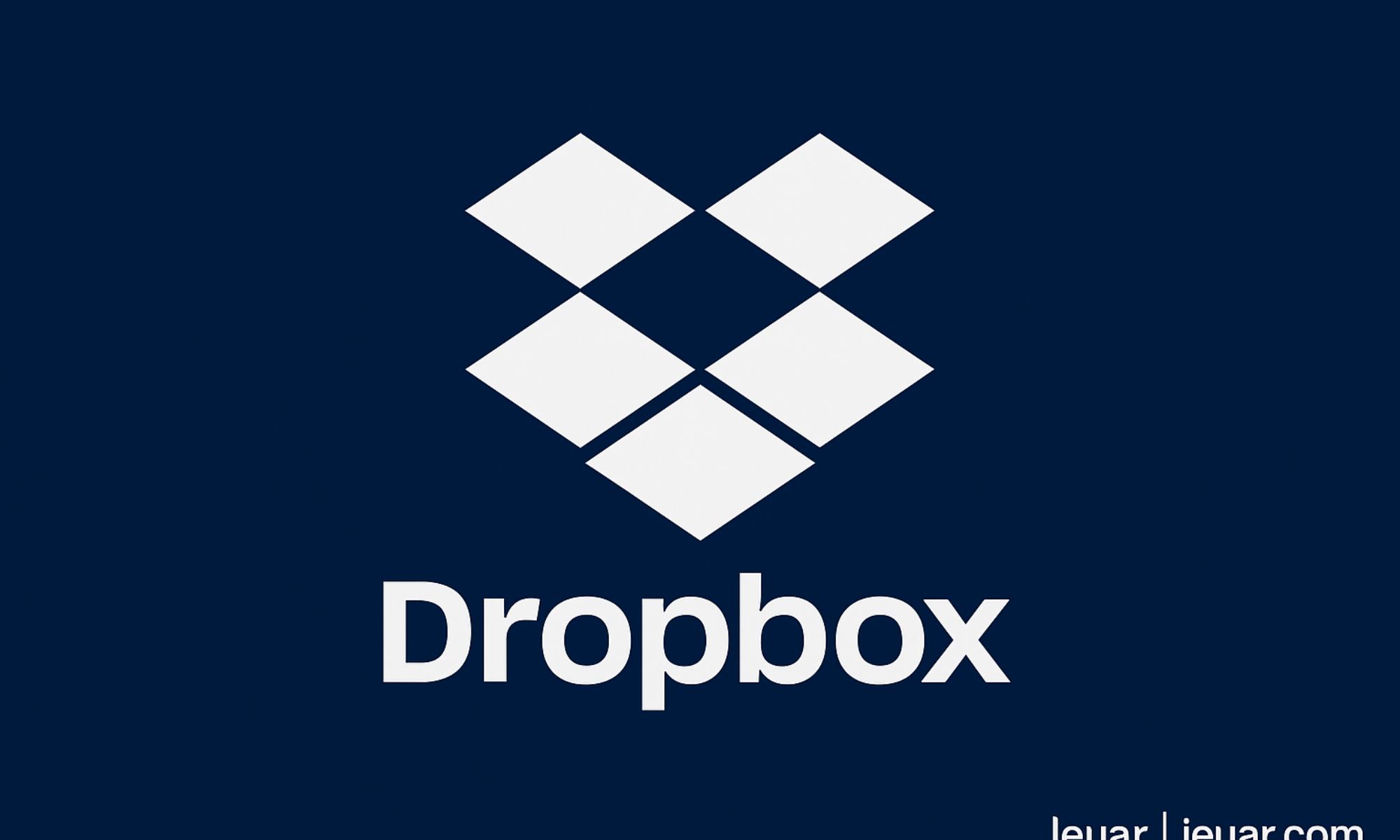Introduction
In today’s digital world, cloud storage is no longer a luxury—it’s a necessity. Whether you are an individual managing personal documents, a freelancer sharing files with clients, or a business collaborating across teams, you need a reliable, secure, and easy-to-use platform. Dropbox has been a trusted solution for millions of users worldwide, offering seamless storage, synchronization, and sharing of files across devices.
This post gives you a complete overview of Dropbox: how it works, its main features, who should use it, and how you can get the best value from it.
What Is Dropbox?
Dropbox is a cloud storage service that allows you to:
- Save your files online instead of only on your computer or phone.
- Access files from any device with internet access.
- Sync files automatically across computers, smartphones, and tablets.
- Share files and folders securely with others.
- Restore older versions or recover deleted files when mistakes happen.
At its core, Dropbox solves a simple but critical problem: giving you access to your files anytime, anywhere, on any device.
Key Features of Dropbox
1. Cloud Storage and Sync
Dropbox provides a dedicated folder on your computer. Any file you put in this folder is instantly backed up online and synced to all your connected devices. Make a change on your laptop, and the update reflects on your phone within seconds.
Why it matters: You no longer have to email yourself files or carry USB drives. Everything you need is available across devices.
2. File Sharing and Collaboration
Sharing is simple:
- Send a secure link to anyone (even if they don’t have Dropbox).
- Control access by choosing whether recipients can only view or also edit files.
- Add password protection and expiration dates to links for more security.
Team collaboration: Shared folders let multiple people work on the same set of files. Edits update in real time, reducing confusion and duplicate versions.
3. Version History and File Recovery
Dropbox keeps a history of file versions and deleted items. Depending on your plan, you can roll back changes or recover files deleted days or months ago.
Example: Accidentally delete a folder? Restore it from the web with just a few clicks.
4. Smart Sync and Selective Sync
- Smart Sync: See all files in your Dropbox folder without using up local storage. Files are downloaded only when you open them.
- Selective Sync: Choose which folders stay on your device and which stay only in the cloud.
These features are especially useful if you work with large media files or have limited hard drive space.
5. Dropbox Paper
Dropbox Paper is a collaborative workspace where you and your team can write documents, brainstorm ideas, and organize tasks—all inside Dropbox. Think of it as a mix of Google Docs and project notes that live right beside your files.
6. Large File Transfers
Need to send a huge video file? Dropbox lets you create a secure transfer link. Recipients can download without needing an account, making client handovers fast and simple.
7. Cross-Platform Access
Dropbox works on:
- Windows and macOS computers
- iOS and Android phones and tablets
- Web browsers
You can move seamlessly between devices, whether you’re at home, at work, or traveling.
8. Security and Privacy
Dropbox secures your files with:
- AES-256 bit encryption for stored data
- TLS encryption for transfers
- Two-factor authentication (2FA)
- Remote wipe for lost or stolen devices (business plans)
Who Should Use Dropbox?
1. Students and Professionals
- Store notes, assignments, or reports.
- Access files during lectures, meetings, or while traveling.
- Share projects easily with classmates or colleagues.
2. Freelancers and Creatives
- Upload photos, videos, or design files.
- Share previews or final versions with clients.
- Protect work with passwords and link expirations.
3. Small Businesses
- Keep team files in one central location.
- Control who can view or edit sensitive documents.
- Use Dropbox Paper for project collaboration.
4. Large Enterprises
- Advanced features like single sign-on (SSO), audit logs, and device management.
- Unlimited storage plans.
- Admin tools for team oversight.
Dropbox Plans and Pricing
Dropbox offers multiple tiers to match different needs:
- Basic (Free)
- ~2 GB storage
- Basic sync and sharing
- Great for casual personal use
- Plus / Personal Pro
- Up to 2 TB storage
- Smart Sync
- File recovery up to 30 days
- Family
- 2 TB shared across up to 6 users
- Easy management of family accounts
- Professional
- 3 TB storage
- Advanced sharing options (passwords, expirations)
- Priority support
- Business Plans (Standard, Advanced, Enterprise)
- Starts from 5 TB storage per team or unlimited storage
- Admin controls, team spaces, and integrations
- Audit logs and enhanced security
Dropbox vs. Competitors
| Service | Strengths | Weaknesses |
|---|---|---|
| Dropbox | Excellent syncing, easy sharing, version history | Limited free storage, higher cost for large needs |
| Google Drive | Great free tier, real-time Docs/Sheets | Sync less reliable for large files |
| OneDrive | Integrated with Microsoft Office | Less friendly outside Microsoft ecosystem |
| iCloud Drive | Perfect for Apple users | Limited collaboration tools |
| Box / Sync.com | Strong security, business compliance | Less intuitive for beginners |
Tips to Get the Most Out of Dropbox
- Organize with folder templates. Keep your work structured and easy to find.
- Enable offline access on mobile for critical files when traveling.
- Use shared links with expiry dates for time-sensitive projects.
- Regularly review shared folders and links to maintain privacy.
- Set up 2FA to protect your account.
- Leverage Dropbox integrations with tools like Zoom, Slack, and Trello.
- Clean up local storage by marking big files as online-only.
Real-Life Example: A Designer’s Workflow
- Save design drafts in Dropbox.
- Share preview links with the client.
- Receive comments directly on files.
- Update designs—Dropbox automatically syncs changes.
- Send final deliverables via a secure download link.
- Archive the project online-only to save space.
This simple workflow saves hours of emailing and avoids confusion about “which version is final.”
Advantages of Dropbox
- Easy to use for beginners.
- Reliable file syncing with block-level updates (only changed parts upload).
- Trusted by millions worldwide.
- Works on all major platforms.
- Provides peace of mind with recovery options.
Limitations to Consider
- Free plan is small (2 GB).
- Can get costly for very large storage needs.
- Not fully zero-knowledge encrypted (Dropbox can technically access files if required by law).
- Sync conflicts may occur if multiple people edit the same file offline simultaneously.
Final Thoughts
Dropbox continues to be a top choice for cloud storage and file sharing because of its reliability, simplicity, and collaboration tools. While competitors offer cheaper or larger free storage, Dropbox excels in smooth syncing, file recovery, and professional-grade sharing options.
Whether you’re a student, freelancer, or business owner, Dropbox can save you time, keep your files secure, and make collaboration effortless.
If you want dependable cloud storage with strong collaboration features, Dropbox is one of the best investments you can make in your productivity.