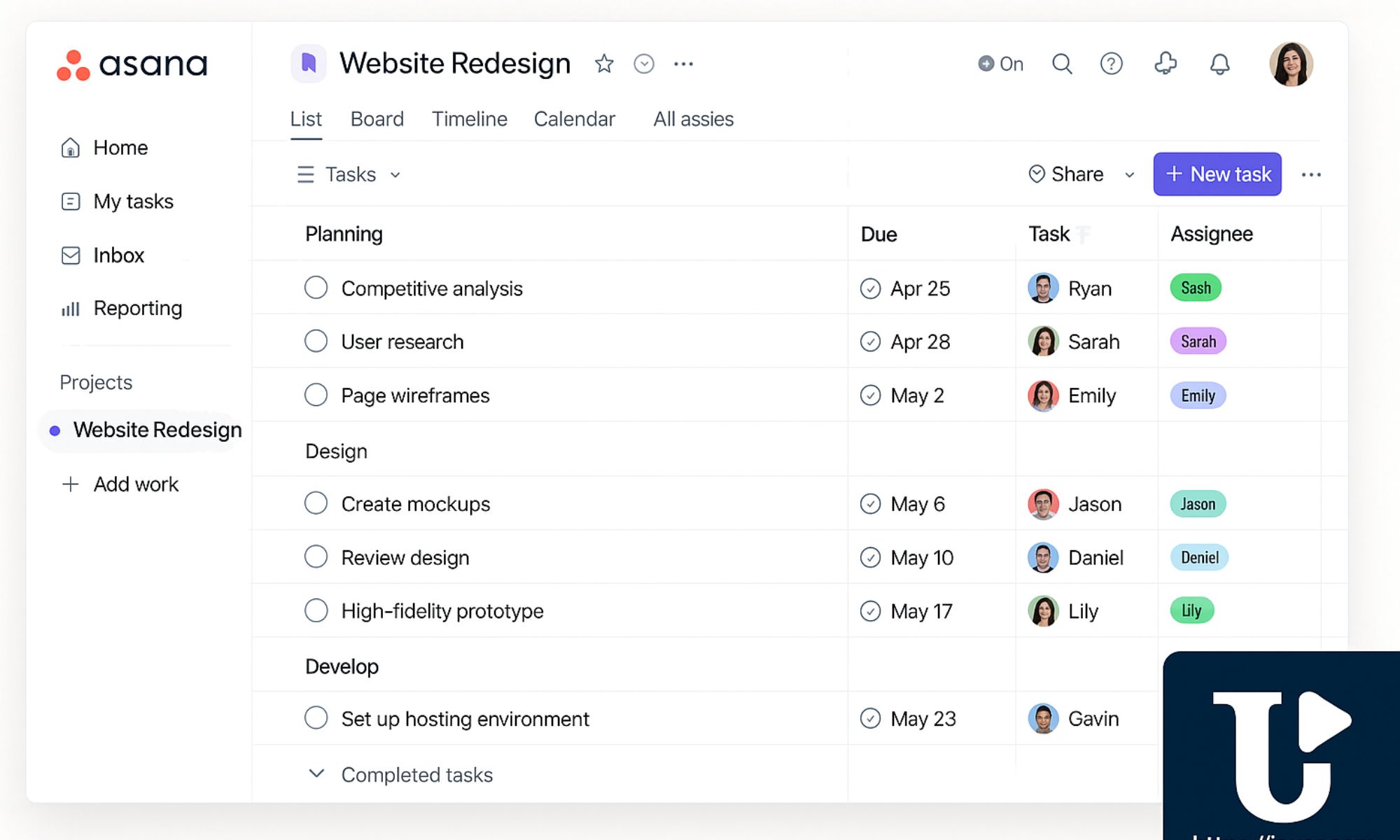In today’s fast-paced digital world, teams are expected to move faster, collaborate smarter, and remain connected across geographies. While email has been the default communication tool for decades, it is often cluttered, slow, and inefficient for real-time collaboration. This is where Slack comes in—a powerful platform designed to centralize workplace communication, streamline workflows, and enhance productivity.
Whether you are part of a startup, a growing business, or a global enterprise, Slack offers a digital headquarters that keeps everyone on the same page. In this blog post, we’ll explore Slack in detail: what it is, why it matters, its standout features, integrations, benefits, pricing, and how your team can make the most of it.
What is Slack?
Slack is a business communication and collaboration app that helps teams communicate in real time through organized channels, direct messages, and integrations with thousands of third-party tools. Launched in 2013, Slack quickly gained popularity because it transformed the way teams communicate: less email, fewer meetings, and more streamlined collaboration.
At its core, Slack is:
- A messaging platform for teams.
- A hub for integrations (Google Drive, Zoom, Trello, GitHub, Asana, Salesforce, and more).
- A productivity tool that reduces reliance on scattered apps.
By combining instant messaging, file sharing, searchable archives, and app integrations into one platform, Slack eliminates workplace silos and helps teams work smarter.
Key Features of Slack
Slack’s strength lies in its feature set designed around teamwork and productivity. Let’s break down its most powerful capabilities.
1. Channels for Organized Communication
Slack replaces endless email chains with channels. Each channel is dedicated to a specific team, project, or topic. For example:
#marketingfor the marketing team.#product-launchfor a new product release.#supportfor customer service queries.
Channels ensure conversations stay organized, transparent, and searchable—everyone has access to the same information without messy CCs or reply-all confusion.
2. Direct Messaging
While channels are great for open communication, Slack also supports direct messages (DMs) for private one-to-one or small group conversations. These are ideal for quick discussions that don’t require a whole channel’s attention.
3. Searchable Archive
Slack’s powerful search function ensures that no message, file, or link is ever lost. Unlike email, where important details get buried in threads, Slack allows you to quickly find past conversations, files, and shared resources.
4. File Sharing and Collaboration
Users can share documents, spreadsheets, images, and videos directly in Slack. Files are stored within channels and linked to conversations, so context is never lost. Slack also integrates seamlessly with cloud services like Google Drive, Dropbox, and OneDrive.
5. Integrations and Slack Apps
Slack is not just a chat tool—it’s a hub for your digital workspace. It integrates with over 2,500 third-party apps:
- Project Management: Trello, Asana, Monday.com
- Video Conferencing: Zoom, Google Meet, Microsoft Teams
- Developer Tools: GitHub, GitLab, Jenkins
- CRM & Sales: Salesforce, HubSpot
- File Storage: Dropbox, Google Drive
These integrations allow teams to access information and take action without leaving Slack.
6. Workflow Builder
Slack’s Workflow Builder lets teams automate routine tasks—like onboarding new employees, gathering daily standup updates, or sending reminders. No coding is required, making automation accessible to non-technical teams.
7. Huddles and Clips
For quick, spontaneous conversations, Slack introduced Huddles (audio calls directly in a channel or DM). Teams can also share Clips (short video or audio messages), enabling asynchronous communication across time zones.
8. Security and Compliance
Slack provides enterprise-grade security with features like:
- Data encryption (in transit and at rest).
- Enterprise Key Management.
- Compliance with HIPAA, GDPR, and other standards.
- Single sign-on (SSO) and two-factor authentication.
Benefits of Using Slack
Why should businesses switch to Slack instead of relying on email or fragmented tools? Here are the biggest advantages.
- Faster Communication: Real-time messaging reduces delays compared to email.
- Transparency: Channels make conversations open and accessible to everyone who needs them.
- Improved Collaboration: Centralizing files, messages, and integrations enhances teamwork.
- Remote-Friendly: Slack is built for hybrid and remote teams with features like Huddles, Clips, and integrations with Zoom.
- Less App Switching: With integrations, employees can access everything in one place.
- Searchable Knowledge Base: Slack becomes a repository of organizational knowledge.
- Employee Engagement: Fun features like custom emojis, GIFs, and polls help keep culture alive—even remotely.
Slack for Different Types of Teams
Slack is flexible enough to fit businesses of all sizes and industries.
1. Startups
For startups, Slack is a cost-effective way to keep everyone aligned. Teams can collaborate quickly, share updates, and integrate task management tools like Trello.
2. Small and Medium Businesses (SMBs)
SMBs benefit from Slack’s affordability and scalability. It reduces email clutter and makes communication more efficient across teams.
3. Large Enterprises
Slack Enterprise Grid offers advanced security, compliance, and scalability for global organizations. It enables thousands of employees to collaborate across departments without losing structure.
4. Remote and Hybrid Teams
Slack is a lifeline for distributed teams, enabling asynchronous communication, time-zone flexibility, and integrations with remote work tools.
Slack vs. Traditional Email
| Feature | Slack | |
|---|---|---|
| Real-time messaging | ✅ Yes | ❌ No |
| Organized by topics | ✅ Channels | ❌ Threads are messy |
| App integrations | ✅ 2,500+ apps | ❌ Limited |
| Searchable knowledge | ✅ Powerful search | ❌ Hard to track |
| Collaboration speed | ✅ Instant | ❌ Delayed by replies |
Slack doesn’t replace email entirely but drastically reduces its overuse. External communication with clients may still rely on email, while Slack handles internal team collaboration.
Slack Pricing
Slack offers flexible pricing based on business needs:
- Free Plan – Basic features with limitations (e.g., last 90 days of messages).
- Pro Plan ($7.25/user/month) – Ideal for small teams with unlimited message history and integrations.
- Business+ ($12.50/user/month) – Adds advanced admin controls, SSO, and guaranteed uptime.
- Enterprise Grid (Custom Pricing) – Designed for large organizations with security and compliance requirements.
How to Get Started with Slack
- Sign up on Slack’s official site.
- Create a workspace for your company or project.
- Invite team members via email.
- Set up channels by department, project, or topic.
- Integrate apps (e.g., Google Drive, Zoom, Trello).
- Encourage team adoption by setting guidelines on channel usage and communication norms.
Tips for Maximizing Slack
- Use channel naming conventions (e.g.,
#team-marketing). - Pin important messages and files for easy access.
- Set Do Not Disturb (DND) hours to protect focus time.
- Explore Slack apps that fit your workflows.
- Automate repetitive tasks with Workflow Builder.
- Leverage Huddles and Clips for quick collaboration.
The Future of Slack
Since being acquired by Salesforce in 2021, Slack has been expanding its integration into Salesforce’s ecosystem. This means tighter alignment between communication and customer relationship management (CRM).
With AI-powered features on the horizon, Slack aims to become not just a messaging platform but an intelligent productivity hub that anticipates team needs and automates workflows.
Conclusion
Slack has redefined the way modern teams communicate and collaborate. By offering real-time messaging, organized channels, integrations, and automation tools, it eliminates the inefficiencies of traditional communication methods.
For startups, SMBs, and enterprises alike, Slack provides a digital headquarters where work happens faster, smarter, and more transparently.
If you’re ready to streamline communication and supercharge your team’s productivity, Slack is the app to consider.